KOrganizer
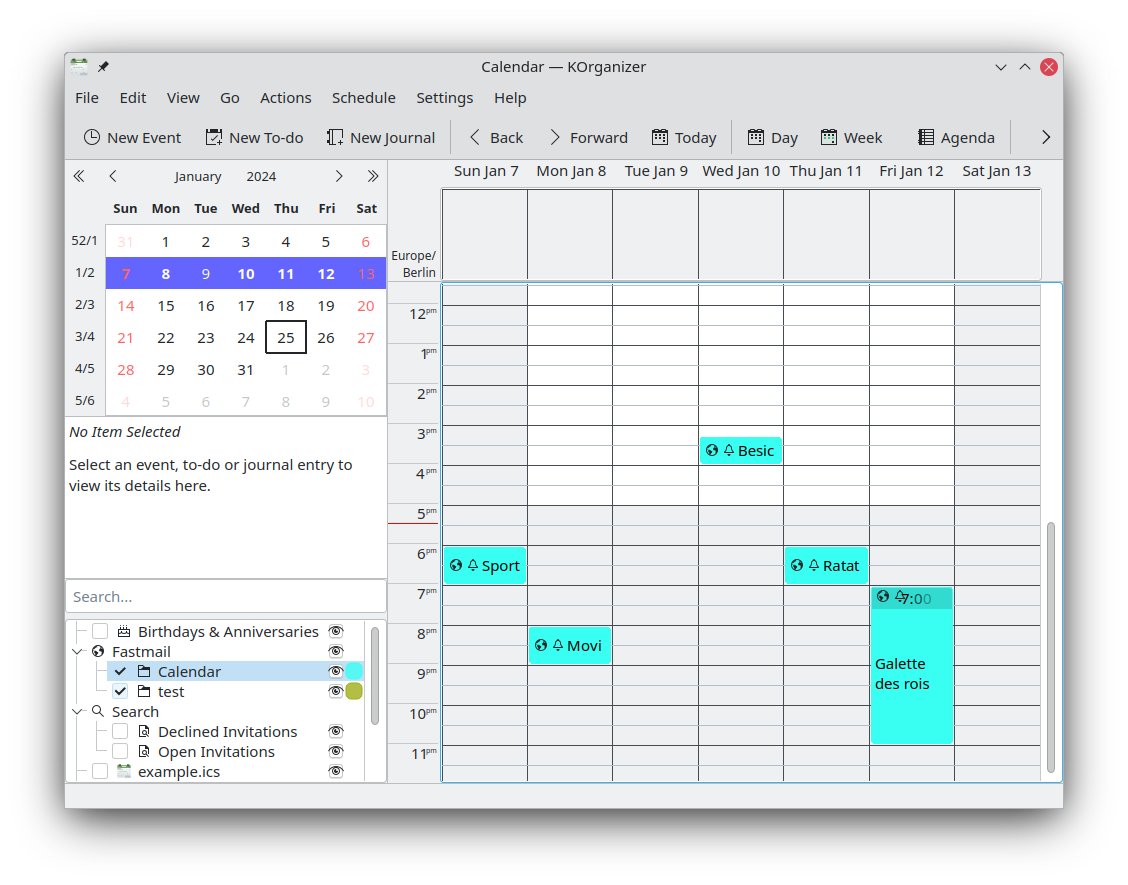
KOrganizer Kontact-en egutegi eta antolaketa osagaia da. Ekitaldien eta atazen kudeaketa hornitzen du, alarma jakinarazpenak, webera esportatzea, sarearekiko gardena den datuen maneiua, talde antolaketa, egutegi fitxategiak inportatzea eta esportatzea eta gehiago. Egutegi zerbitzu anitzekin elkarlanean aritzeko gai da, tartean NextCloud, Kolab, Google Calendar eta beste batzuk. KOrganizer, zure beharren arabera, neurrira erabat egokitu dezakezu eta Kontact suitearen zati integral bat da, zein zure datu pertsonalak antolatzeko soluzio oso bat izan nahi duen. KOrganizer-rek egutegi-datuak gordetzeko eta trukatzeko bi estandar nagusiak, vCalendar eta iCalendar onartzen ditu.
Ezaugarriak
- Egutegi eta egitekoen zerrenda anitzen euskarri. KOrganizer(r)ek egutegietako datuak modu garden batean bateratu ditzake, fitxategi ezberdinetatik edo beste datu sorburu batzuetatik, adibidez, amarauneko egutegietatik. Erabiltzaile-interfaze grafikotik, behar bezala, aktibatu eta desaktibatu, gehitu eta kendu daitezke.
- Kontact integrazioa. KOrganizer Kontact-ekin, informazio pertsonala kudeatzeko aplikazio osoarekin, erabat integratuta dago.Kontact-en barruan funtzio gehigarri batzuk erabilgarri daude, hala nola arrastatu eta jareginez postak ekitaldi edo egiteko bihurtzea.
- Biltegiratze eredua. KOrganizer(r)ek egutegi iraunkor bat du. Erabiltzaileak ez du egutegia zamatzeko eta gordetzeko ardura hartu behar. Aldaketak berehala gordetzen dira diskoan. Egutegia kanpotik aldatzen bada, ikuspegian automatikoki zamatu eta eguneratzen da. Giltzatze mekanismo batek aldibereko sarrerak maneiatzen ditu.
- Desegin eta berregin. KOrganizer-rek desegin eta berregin mugagabeak onartzen du.
- Egitekoen integrazioa agenda ikuspegiarekin. Egitekoak aste eta egun ikuspegietan erakusten dira. Egitekoak ekitaldi bihur daitezke egitekoen zerrendatik arrastatu eta agenda ikuspegian jareginez.
- Ekitaldien eta egitekoen eranskinak. Web-orrialdeen erreferentziak, fitxategi lokalak edo postak erantsi daitezke ekitaldietan eta egitekoetan. Erantsitako datuak erraz atzi daitezke klik bakarrarekin, ekitaldi eta egitekoen ikuspegietatik, baita editoreen laburpen ikuspegitik ere.
- Egitekoen sarrera azkarra. Sarrera-eremu berezi batek egiteko bat azkar sortzeko aukera ematen du, editore bat ireki beharrik gabe. Hau bereziki erabilgarria da jarraian hainbat egiteko sortzeko.
- Ekitaldien sarrera azkarra. Agenda-ikuspegitik ekitaldiak sortzeko hainbat modu daude: Tekleatzearen bidez, ekitaldiak sor daitezke ordu-tarte bat hautatu eta besterik gabe tekleatzen hasita. Editore bat irekiko da, eta tekleatutako testua izenburuan sartuko da. Aukeran, ordu-hautapena bukatzean ekitaldi-editorea ireki daiteke, eta ohiko menu eta tresna-barra sarrerez gain, editorearen elkarrizketa-koadroa hasteko laster-teklak eta laster-menuak daude.
- Inprimatzeko euskarria. Egutegiak hainbat estilo ezberdin erabiliz inprima daitezke. Inprimatzeak koloreak eta ekitaldiak gainjartzeko ere euskarria du.
- KMail bateratzea. KMail-ek zuzenean onartzen du KOrganizer-rerako gonbidapenen eta beste eranskin batzuen transferentzia.