Lataa
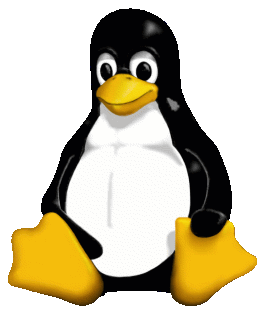 | Linux |
|---|---|
| Kontact is already available on majority of Linux distributions. It can be installed directly from Discover, GNOME Software or your distribution’s software store. | |
| Release Sources | |
Kontact is released regularly as part of KDE Gear. You can find Kontact latest stable release among the tarballs from the latest KDE Gear release. If you want to build Kontact from sources, we recommend checking our Getting Involved page which contains links to full guide how to compile Kontact. | |
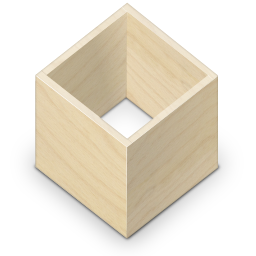 | Flatpak |
| You can install the latest Kontact flatpak from Flathub. Experimental flatpaks with nightly builds of Kontact can be installed from the KDE Flatpak repository. | |
| Git | |
| Kontact on jaettu useisiin lähdevarastoihin. Katso sivun Miten ottaa osaa tarkat ohjeet, miten noutaa kaikki. | |
| Windows | |
| Olemme paraikaa toteuttamassa Kontactia Windowsiin. Haluatko auttaa? Katso miten ottaa osaa ja ota yhteyttä! |
Installation
To install Kontact or one of its components as a stand-alone application, follow the instructions of the platform you are using for how to install software. Most platforms have a graphical installer which can be used to install software packages. In many cases it will automatically be opened when clicking the download or install link for your platform. There is a generic tutorial for installing KDE applications which also can be applied to Kontact.
If you are using Linux, Kontact might already be pre-installed on your system as part of a default selection. If not, you can install it with the package management tool of your Linux distribution. See its documentation for details.
In many cases you will have the opportunity to install Kontact in a modular way, so you can decide to only install the set of components you actually want to use. Translations of the user interface often also will be available as separate module you can install according to your needs and preferences.
Uninstallation
To uninstall Kontact, follow the instructions of the package management tool you have used to install Kontact and its components. This will remove the components of your choice. It will not touch data you have viewed, created, or modified with Kontact.