Download
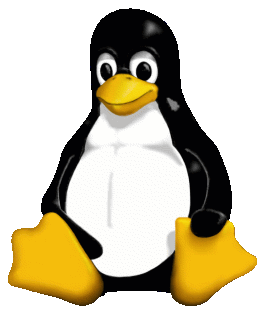 | Linux |
|---|---|
| Kontact is already available on majority of Linux distributions. It can be installed directly from Discover, GNOME Software or your distribution’s software store. | |
| Источники | |
Kontact is released regularly as part of KDE Gear. You can find Kontact latest stable release among the tarballs from the latest KDE Gear release. If you want to build Kontact from sources, we recommend checking our Getting Involved page which contains links to full guide how to compile Kontact. | |
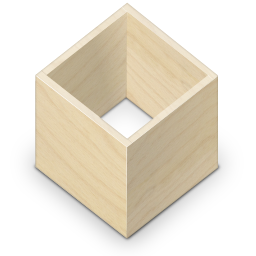 | Flatpak |
| You can install the latest Kontact flatpak from Flathub. Experimental flatpaks with nightly builds of Kontact can be installed from the KDE Flatpak repository. | |
| Git | |
| Kontact is spread across a multitude of repositories. Check our Getting Involved page for detailed instructions how to get all Kontact repositories. | |
| Windows | |
| We are currently working on bringing Kontact to Windows. Do you want to help us? Check how to get involved and get in touch with us! |
Установка
Чтобы установить приложение Kontact или его компонент, следуйте инструкциям используемой платформы, управляющей набором программного обеспечения. Большинство таких платформ содержат графический интерфейс, который можно использовать для установки пакетов программного обеспечения. Во многих случаях он будет автоматически открыт при нажатии на ссылку загрузки или установки для вашей платформы. Существует общее руководство по установке приложений KDE, которое также можно применить к Kontact.
If you are using Linux, Kontact might already be pre-installed on your system as part of a default selection. If not, you can install it with the package management tool of your Linux distribution. See its documentation for details.
In many cases you will have the opportunity to install Kontact in a modular way, so you can decide to only install the set of components you actually want to use. Translations of the user interface often also will be available as separate module you can install according to your needs and preferences.
Удаление
To uninstall Kontact, follow the instructions of the package management tool you have used to install Kontact and its components. This will remove the components of your choice. It will not touch data you have viewed, created, or modified with Kontact.